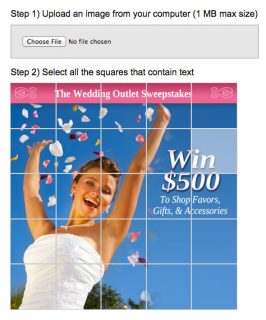Category Results:
Tips for Crafting a First-Rate LinkedIn Company Page
Your LinkedIn company page is a unique space on the web: both prospective customers and employees are likely to visit. As a sales channel and recruiting channel, its an online touch point you can’t ignore! That’s why we’ve put together a Visual Guide to Crafting the Perfect LinkedIn Company Page. In this guide you’ll find pro tips and best practices for creating and maintaining a LinkedIn company page, as well as Photoshop and Powerpoint templates for designing banner images, icons, and so on.

A Complete Guide to Facebook Ad Specs
When done right, running paid search campaigns on Facebook can yield great results, whether you’re looking to increase leads, boost page likes, or some other type of conversion. However, one of the ongoing challenges is keeping track of all the current ad specifications and rules you must follow to run a campaign. Fortunately we’ve found 2 resources to help make the process easier.
First, the folks over at Salesforce.com have compiled this brilliant infographic and slide deck that shows all the different Facebook ad specs. (Source: Salesforce Blog) It contains all you need to know about the different ad formats on Facebook:
Next up, this online tool create by socialcontests.com gives you an easy way to audit your ad’s text content to ensure it passes Facebook’s “no more than 20% text” rule.
Getting your ad’s image rejected by Facebook is an unnecessary waste of time. Use this tool to ensure your ad is approved the first time, every time.
Google Plus for Business: 8 Things You Should Be Doing Now
With more than 300 million active users per month, Google Plus is a natural platform for business owners looking to expand their reach. Whether you’re just getting started using Google Plus for your business, or you have a profile on Google Plus and want to improve your platform usage, these eight tips can help you make the most of your Google Plus presence.
 1. Link your Google Plus and YouTube accounts – Since YouTube is owned by Google, you can link your business accounts across these channels. This boosts your YouTube credibility with a verification badge, merges comments on both platforms, and makes it easier for fans to see your content.
1. Link your Google Plus and YouTube accounts – Since YouTube is owned by Google, you can link your business accounts across these channels. This boosts your YouTube credibility with a verification badge, merges comments on both platforms, and makes it easier for fans to see your content.
 2. Add G+ buttons to your website. Adding G+ buttons to your website improves your discoverability on Google Plus. The Google+ Follow button lets viewers automatically follow you on Google Plus without leaving your website. The +1 button lets them automatically like your content without leaving the page, and the Share button lets them share it. Increase your reach without sacrificing conversion rate by adding these buttons to webpage content.
2. Add G+ buttons to your website. Adding G+ buttons to your website improves your discoverability on Google Plus. The Google+ Follow button lets viewers automatically follow you on Google Plus without leaving your website. The +1 button lets them automatically like your content without leaving the page, and the Share button lets them share it. Increase your reach without sacrificing conversion rate by adding these buttons to webpage content.
3. Create a +Post ad. +Post ads turn native Google Plus posts into targeted ads. This is one of the subtle Google Plus for business tips that helps you grow your reach without annoying readers with excessive ad saturation.
4. Include hashtags in all posts. Hashtags are a key part of social media for business because they increase discoverability and connect you to key players in your niche. Consider them a must on Google Plus, especially as hashtags used in posts appear on Google Search in the sidebar.
5. Create a Google My Business Page. If your business has a physical location, Google My Business presents customers with your online information whether they’re searching Maps, Search or Plus. From the Home menu, select Pages, then Get My Page to begin creating your Google My Business Page.
6. Run effective Hangouts on Air. Hangouts on Air (HOA) lets you broadcast video conversations on Google Plus, YouTube and your website. If you videoconference, these are a must. For more information about how to schedule, broadcast and do an HOA, including technical requirements, refer to the Google Partner Playbook.
7. Learn from it all with Insights. Insights lets you track Post, Hangout or Video performance over time and see demographic details about your followers. Knowing this information can help you connect better with your audience and refine your approach.
8. Follow social media for business best practices. Along with the above tips, keep in mind best practices regarding the content and frequency of social media posts to create engaging content that entertains, informs and does not annoy your user base.
These are our favorite tips for working with Google Plus for Business; they’re the ones we use ourselves as well as advise our clients to use. If we’ve left any out that you swear by, let us know in the comments. To learn more about Google Plus for Business, checkout the Google Plus Partner Playbook we created in collaboration with the Google Plus team.
Do you need assistance with your company’s social media presence? Contact us: